Появилась необходимость отсылать email уведомления на почту со своей Arduino UNO. Оказалось, что сделать это совсем не сложно. Для установки интернет соединения использовала плату ESP8266 и ее стандартную прошивку.
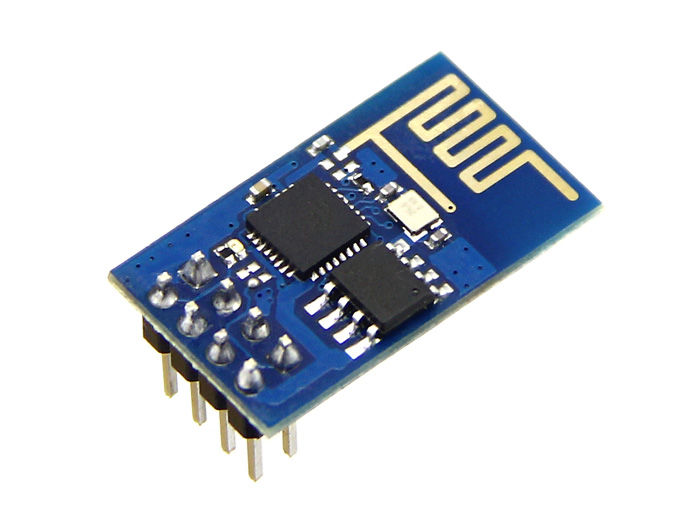
Часто бывают проблемы с установкой связи. Наиболее популярная «нет ответа от модуля». Если следовать дальнейшим инструкциям то таких проблем не будет.
Прошивка ESP8266 должна быть версии 0.9.2.4 или выше. Обновить ее можно с помощью программы Flasher и USB-UART переходника http://www.mediafire.com/download/zcw2gy07s2z60y6/ESP8266_flasher_and_0.9.2.4.zip
Разархивируйте файлы в папку и запустите программу Flasher (esp8266_flasher.exe)
Нажмите на кнопку «BIN» и найдите BIN-fil (v0.9.2.4 AT Firmware-ESPFIX.bin) в папке.
Укажите правильный COM порт.
Чтобы начать загрузку / прошивку, нажмите кнопку «Загрузить».
Если все работает, то при старте модуля он отправит данные по UART порту. Прочесть данные с помощью терминала в Arduino IDE.
Если не удалось подключиться, попробуйте отсоединить питание ESP и снова подключить.
Теперь ESP8266 имеет версию прошивки: 0.9.2.4
Теперь моно подключать ESP к Arduino UNO.
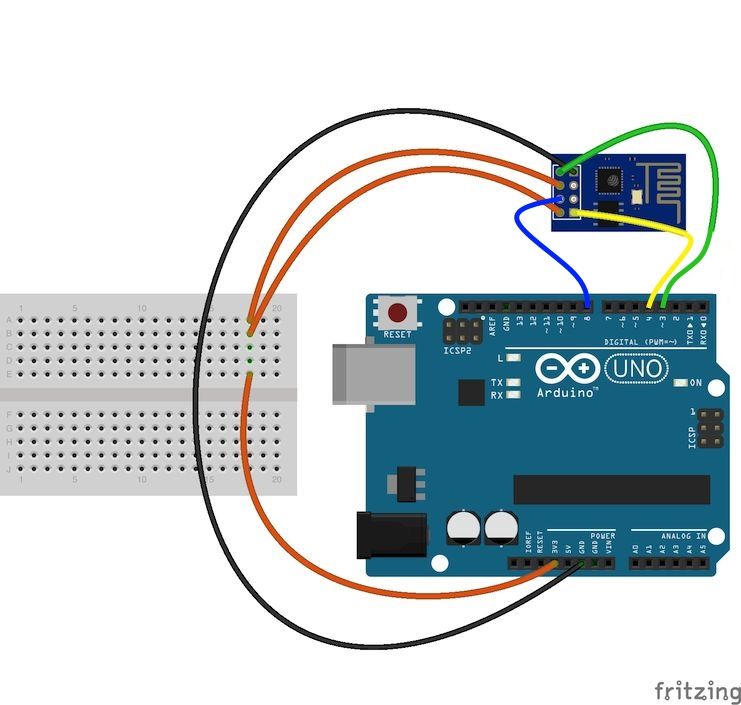
При подключении стоит посмотреть распиновку т.к. не на всех esp есть пометки на плате.
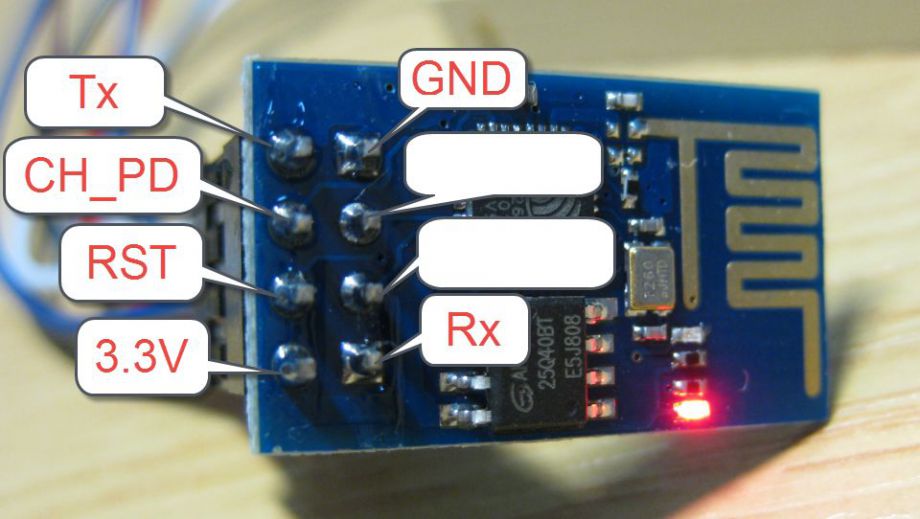
ESP8266 питается напряжением 3.2 вольта - их можно взять с платы Arduino UNO. На ней есть понижающий стабилизатор.
Arduino библиотека в приложении в конце статьи. Код примера отправки email письма для Arduino ниже:
#include <Adafruit_ESP8266.h>
#include <SoftwareSerial.h>
#define ESP_RX 3
#define ESP_TX 4
#define ESP_RST 8
SoftwareSerial softser(ESP_RX, ESP_TX);
// Must declare output stream before Adafruit_ESP8266 constructor; can be
// a SoftwareSerial stream, or Serial/Serial1/etc. for UART.
Adafruit_ESP8266 wifi(&softser, &Serial, ESP_RST);
// Must call begin() on the stream(s) before using Adafruit_ESP8266 object.
#define ESP_SSID "networkName" // Your network name here
#define ESP_PASS "networkPassword" // Your network password here
char EMAIL_FROM[] = "yourEmail@domain.com";
char EMAIL_PASSWORD[] = "yourEmail'sPassword";
char EMAIL_TO[] = "toEmail@domain2.com";
char SUBJECT[] = "My ESP8266";
char EMAIL_CONTENT[] = "Hello,\r\nThis is a message from your ESP8266.";
// We'll need your EMAIL_FROM and its EMAIL_PASSWORD base64 encoded, you can use https://www.base64encode.org/
#define EMAIL_FROM_BASE64 "yourEmailBase64Encoded"
#define EMAIL_PASSWORD_BASE64 "yourEmail'sPasswordBase64Encoded"
#define HOST "mail.domain.com" // Find/Google your email provider's SMTP outgoing server name for unencrypted email
#define PORT 587 // Find/Google your email provider's SMTP outgoing port for unencrypted email
int count = 0; // we'll use this int to keep track of which command we need to send next
bool send_flag = false; // we'll use this flag to know when to send the email commands
void setup() {
char buffer[50];
// This might work with other firmware versions (no guarantees)
// by providing a string to ID the tail end of the boot message:
// comment/replace this if you are using something other than v 0.9.2.4!
wifi.setBootMarker(F("Version:0.9.2.4]\r\n\r\nready"));
softser.begin(9600); // Soft serial connection to ESP8266
Serial.begin(57600); while(!Serial); // UART serial debug
Serial.println(F("Adafruit ESP8266 Email"));
// Test if module is ready
Serial.print(F("Hard reset..."));
if(!wifi.hardReset()) {
Serial.println(F("no response from module."));
for(;;);
}
Serial.println(F("OK."));
Serial.print(F("Soft reset..."));
if(!wifi.softReset()) {
Serial.println(F("no response from module."));
for(;;);
}
Serial.println(F("OK."));
Serial.print(F("Checking firmware version..."));
wifi.println(F("AT+GMR"));
if(wifi.readLine(buffer, sizeof(buffer))) {
Serial.println(buffer);
wifi.find(); // Discard the 'OK' that follows
} else {
Serial.println(F("error"));
}
Serial.print(F("Connecting to WiFi..."));
if(wifi.connectToAP(F(ESP_SSID), F(ESP_PASS))) {
// IP addr check isn't part of library yet, but
// we can manually request and place in a string.
Serial.print(F("OK\nChecking IP addr..."));
wifi.println(F("AT+CIFSR"));
if(wifi.readLine(buffer, sizeof(buffer))) {
Serial.println(buffer);
wifi.find(); // Discard the 'OK' that follows
Serial.print(F("Connecting to host..."));
Serial.print("Connected..");
wifi.println("AT+CIPMUX=0"); // configure for single connection,
//we should only be connected to one SMTP server
wifi.find();
wifi.closeTCP(); // close any open TCP connections
wifi.find();
Serial.println("Type \"send it\" to send an email");
} else { // IP addr check failed
Serial.println(F("error"));
}
} else { // WiFi connection failed
Serial.println(F("FAIL"));
}
}
void loop() {
if(!send_flag){ // check if we expect to send an email
if(Serial.available()){ // there is data in the serial, let's see if the users wants to "send it" [the email]
if(Serial.find("send it")){ // set the send_flag when the uses types "send it" in the serial monitor.
Serial.println("Sending email...");
send_flag = true;
}
}
}
if(send_flag){ // the send_flat is set, this means we are or need to start sending SMTP commands
if(do_next()){ // execute the next command
count++; // increment the count so that the next command will be executed next time.
}
}
}
// do_next executes the SMTP command in the order required.
boolean do_next()
{
switch(count){
case 0:
Serial.println("Connecting...");
return wifi.connectTCP(F(HOST), PORT);
break;
case 1:
// send "HELO ip_address" command. Server will reply with "250" and welcome message
return wifi.cipSend("HELO computer.com",F("250")); // ideally an ipaddress should go in place
// of "computer.com" but I think the email providers
// check the IP anyways so I just put anything.
break;
case 2:
// send "AUTH LOGIN" command to the server will reply with "334 username" base 64 encoded
return wifi.cipSend("AUTH LOGIN",F("334 VXNlcm5hbWU6"));
break;
case 3:
// send username/email base 64 encoded, the server will reply with "334 password" base 64 encoded
return wifi.cipSend(EMAIL_FROM_BASE64,F("334 UGFzc3dvcmQ6"));
break;
case 4:
// send password base 64 encoded, upon successful login the server will reply with 235.
return wifi.cipSend(EMAIL_PASSWORD_BASE64,F("235"));
break;
case 5:{
// send "MAIL FROM:<emali_from@domain.com>" command
char mailFrom[50] = "MAIL FROM:<"; // If 50 is not long enough change it, do the same for the array in the other cases
strcat(mailFrom,EMAIL_FROM);
strcat(mailFrom,">");
return wifi.cipSend(mailFrom,F("250"));
break;
}
case 6:{
// send "RCPT TO:<email_to@domain.com>" command
char rcptTo[50] = "RCPT TO:<";
strcat(rcptTo,EMAIL_TO);
strcat(rcptTo,">");
return wifi.cipSend(rcptTo,F("250"));
break;
}
case 7:
// Send "DATA" command, the server will reply with something like "334 end message with \r\n.\r\n."
return wifi.cipSend("DATA",F("354"));
break;
case 8:{
// apply "FROM: from_name <from_email@domain.com>" header
char from[100] = "FROM: ";
strcat(from,EMAIL_FROM);
strcat(from," ");
strcat(from,"<");
strcat(from,EMAIL_FROM);
strcat(from,">");
return wifi.cipSend(from);
break;
}
case 9:{
// apply TO header
char to[100] = "TO: ";
strcat(to,EMAIL_TO);
strcat(to,"<");
strcat(to,EMAIL_TO);
strcat(to,">");
return wifi.cipSend(to);
break;
}
case 10:{
// apply SUBJECT header
char subject[50] = "SUBJECT: ";
strcat(subject,SUBJECT);
return wifi.cipSend(subject);
break;
}
case 11:
return wifi.cipSend("\r\n"); // marks end of header (SUBJECT, FROM, TO, etc);
break;
case 12:
return wifi.cipSend(EMAIL_CONTENT);
break;
case 13:
return wifi.cipSend("\r\n."); // marks end of data command
break;
case 14:
return wifi.cipSend("QUIT");
break;
case 15:
wifi.closeTCP();
return true;
break;
case 16:
Serial.println("Done");
send_flag = false;
count = 0;
return false; // we don't want to increment the count
break;
default:
break;
}
}








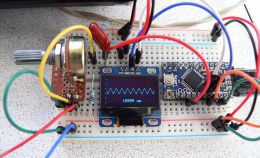
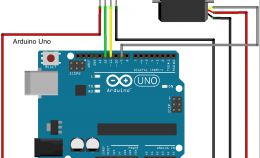

Что бы ответить на ваш вопрос - нужно знать как организован обмен данными между этими 6-ю датчиками, что это за датчики и как работают. Это тянет на целую статью) В одном комментарии никто на такое не ответит))
Как прописать эти сами датчики?
И как контролировать напряжение батарейки и слать письмо о необходимости замены?